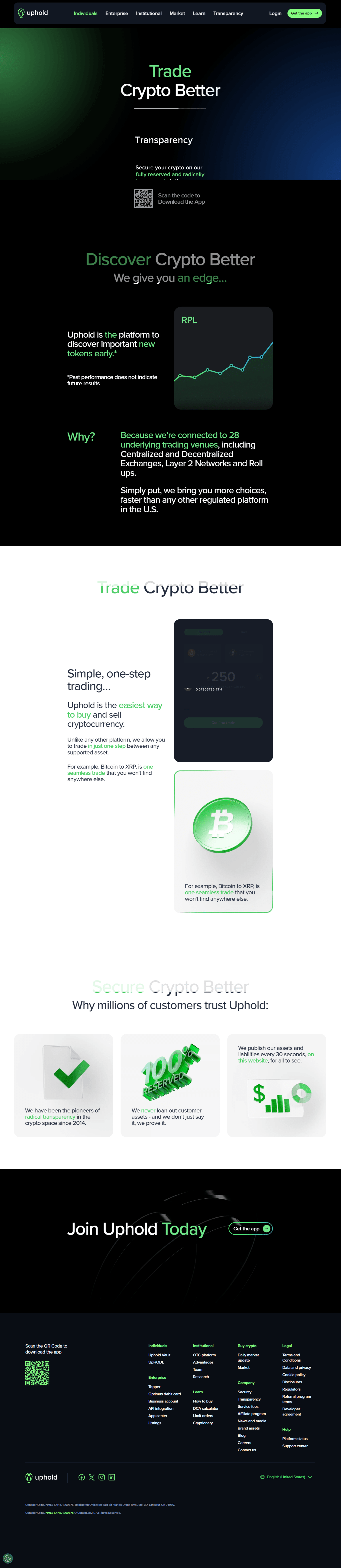Log In to Uphold is a multi-asset digital money platform that hosts cross-border transactions globally in a seamless way and has over 100 tokens and coins listed, including crypto. Start by navigating to theofficial Uphold website (www.uphold.com) or open the Uphold mobile app on your device. On the homepage, you’ll see a “Login” button. Click on it to begin the process. Enter your registered email address and password.
Step-by-Step Guide to Setting Up Your Uphold Login
- Unbox Your Uphold Login Appps: Ensure that the packaging is intact and the holographic seal is unbroken.
- Connect Your Uphold to a Computer: Use the provided USB cable to link your Uphold Login to your computer.
- Navigate to the Uphold Website or App Website: Visit uphold.com/login using a secure web browser.
- Enter Your Credentials Input your registered email address and password in the respective fields.
- Initialize Your Uphold Login: Set up a new wallet or recover an existing one by following the prompts.
- Two-Factor Authentication (2FA) If 2FA is enabled, enter the code sent to your email or generated by an authenticator app.
- Secure Your Recovery Seed: Write down the recovery seed and store it in a safe place. Never share it with anyone.
Tips for Using Uphold Login Effectively
- To begin the procedure, go to Uphold Login webpage.
- However,
- you can go to the https://uphold.com/en-us webpage, and learn more about
- fixing some common issues with the help of Uphold members.
- Regularly update your Uphold firmware for optimal performance and security.
Conclusion
Getting started with Uphold is straightforward and secure when you use Uphold Login. By following the steps above, you’ll ensure your cryptocurrencies are protected against potential threats. Secure your digital future today with Uphold!